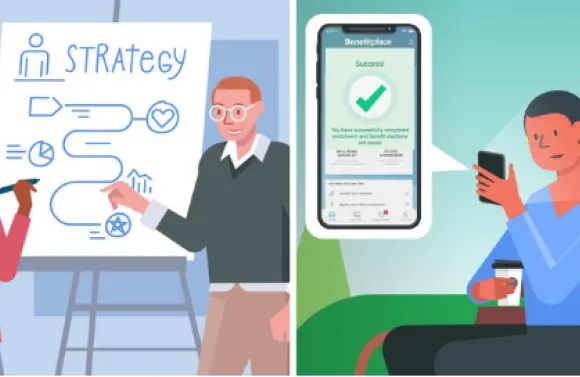As a benefits professional, building plans to suit your employees is only part of your job. Most weeks, you probably spend hours thinking through how to help employees understand their benefits and take advantage of the plans you've created.
Just because you posted benefits FAQs doesn’t mean they’re empowering your employees. If you’re not careful, your FAQs could be creating confusion, frustration, and disengagement. Here are three signs your employees aren’t connecting with your FAQs…and it might be time to rewrite them.
1. Few employees seem to have read your benefits FAQs.
Maybe you published benefits FAQs on your company intranet three years ago. However, during open enrollment, you notice a trend. Your benefits team consistently reports employees ask simplistic questions. They seem to only have basic information…even though you’ve covered many topics on your FAQs page. Maybe you need a campaign for your FAQs. But it’s also possible your benefits FAQs aren’t meeting your employees’ needs.
2. Your FAQs page has a high bounce rate.
Web analytics can reveal a lot about your benefits communication. If your benefits FAQs page is connected to Google Analytics or a similar software, look at your bounce rate. Your bounce rate reveals how often employees click on your FAQs—only to quickly leave your page. If your rate is abnormally high, this may indicate employees aren’t getting what they need from your benefits FAQs due to problems such as… • Answers are short on information. • Hard-to-read or bulky text. • Poor organization. If your employees visit your FAQs and quickly leave…it may be time to rewrite your frequently asked questions.
3. Finding and reading an FAQ takes over a minute.
Here’s a quick test to see if your benefits FAQs are pulling their weight: Take a question your benefits team hears over and over. Maybe it’s something like, “What is a typical deductible for a high-deductible health plan?” For a moment, pretend you’re an employee. Turn on your stopwatch, and…
- Go to your company’s FAQs page.
- Find an FAQ that best addresses your question.
- Read the answer without rushing.
Once you’re done, consider how long it took you to complete the process. If it took you over a minute to find an FAQ that would answer your question—and read the answer—you’ve got problems.
Considering in 2015, news broke that attention spans dropped to eight seconds…you don’t want your FAQs experience to be lengthy. And don’t forget, this test doesn’t include the time it takes to comprehend the content in your FAQs…something that’s hard to judge as a benefits professional.
Finding an important answer buried in the wrong place…or having to read a textbook to understand a simple concept is a signal your benefits FAQs aren’t intuitive or user-friendly. If one of these three signs is true for your organization, it’s time to evaluate your FAQs.